January 2010 Malware Fraud Alert
After the customer accesses www.53.com and enters their user ID and password, the malware will cause them to be taken to a second page that looks like a secure Fifth Third web site and even includes the security lock at the bottom of the page. On this page, the customer is asked to enter the following information:
- First Name
- Last Name
- Date of Birth
- Social Security Number
- Card Number
- Card Expiration Date
- Card Security Code (CVV)
- ATM PIN
Example of the fraudulent login page:
Although the screen shot below may look like a legitimate Fifth Third Bank web page, the thing that should throw up a red flag for all customers is the fact that you are being asked for multiple pieces of personally identifiable information on one page.
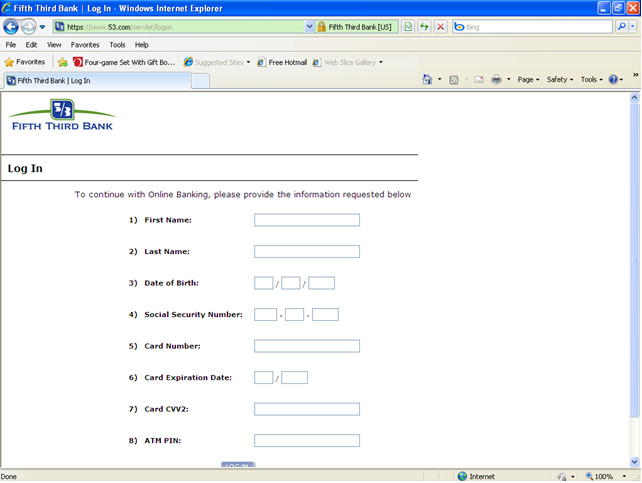
Providing PII to the criminals behind the malware enables them to commit fraud using your information. This may include stealing funds from your account, purchasing items using your credit card, or identity theft.
Note: In order to protect yourself from malicious software (malware), maintain and run anti-virus, firewall, and browser software on your computer. Also, make sure your application software (such as iTunes, RealPlayer, etc.) is up to date, and review your Internet and email software's security settings. Be wary of visiting unknown web sites and never let them install video drivers, codecs, or other software.
Customers who supplied any personal data should call a Fifth Third Customer Service Professional at 1-800-676-5869.
If you need assistance or discover any suspicious online sites, emails, or other fraudulent activity involving your account, please call a Fifth Third Customer Service Professional at 1-800-676-5869. They are available to serve you Monday through Friday 8 AM–9 PM ET and Saturday through Sunday 8AM–5 PM ET. You may also contact us securely via our website 24 hours a day, seven days a week.
 Equal Housing Lender
Equal Housing Lender