Fifth Third Early Access
Fifth Third Early Access is a short-term form of credit that allows eligible Fifth Third personal checking customers to take an Advance on their next qualified direct deposit. To get started with enrollment, select the Service Center link found at the top of each Internet Banking page and then select the Fifth Third Early Access link under Account Services.
Enrollment Process
- Read the Fifth Third Early Access Key Features and select the Next button to proceed with enrollment.
- Select a Checking Account from the drop down menu to associate with your Fifth Third Early Access.
- Confirm that you have read the Terms and Conditions by selecting the check box and click the Next button.
- Confirm that the Fifth Third Early Access Product Feature is being associated with the correct Checking Account. Click the Finish button to continue. (see below)
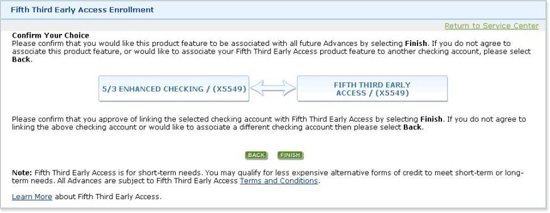
- You will then receive a final confirmation of successful enrollment. If you want to initiate an Advance, you may do so immediately by clicking the Proceed button. Otherwise, click the Ok button to return to the My Accounts page.
Initiate an Advance
From the My Accounts page, mouse over the ![]() icon for Fifth Third Early Access and select Initiate Advance from the Account Options menu. Fifth Third Early Access will be included with Deposits/Investments. (see below)
icon for Fifth Third Early Access and select Initiate Advance from the Account Options menu. Fifth Third Early Access will be included with Deposits/Investments. (see below)
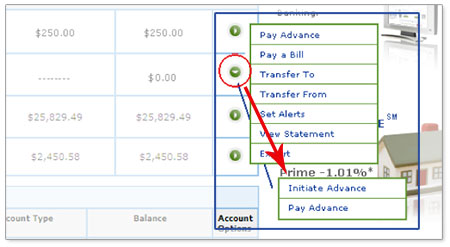
- On the Initiate Advance page, you will be prompted to enter a valid whole dollar amount that does not include change (e.g. $150.00 is valid, but $150.21 is not). The dollar amount can’t exceed your Available Credit Limit. Click the Next button.
- Review the Advance information. If the information is correct, click the Finish button to confirm your Advance. You will then receive a final confirmation with an Advance ID number. Click the Back button to make changes or cancel the request. (see below)
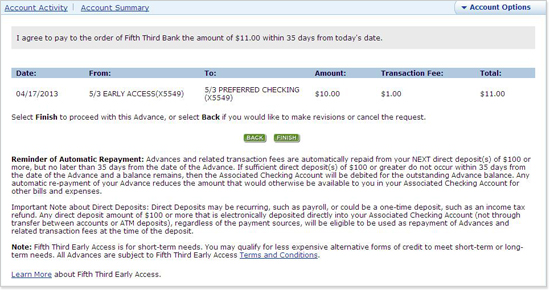
- Select the OK button to be directed back to the Fifth Third Early Access Account Activity page.
Pay Advance
- From the My Accounts page, mouse over the
 icon for Fifth Third Early Access and select Pay Advance from the Account Options menu. Fifth Third Early Access will be included with Deposits/Investments. (see below)
icon for Fifth Third Early Access and select Pay Advance from the Account Options menu. Fifth Third Early Access will be included with Deposits/Investments. (see below)
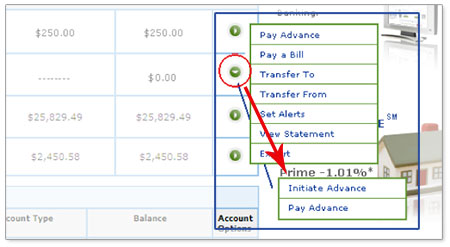
- On the Pay Advance screen, enter the dollar amount you wish to pay back to your Fifth Third Early Access and select the Next button. This amount will be deducted from your Associated Checking Account and applied to your current Fifth Third Early Access balance.
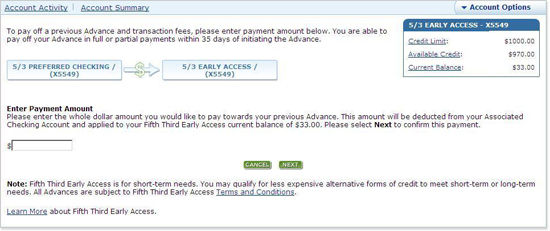
- Review the payment information. If the information is correct, click the Finish button to confirm your payment. You will then receive a final confirmation with a reference ID number. Click the Back button to make changes or cancel the request.
- Select the OK button to be directed back to the associated checking Account Activity page.