Fifth Third Platinum Capital Accounts
From the My Accounts page, select your checking or brokerage account located under the Platinum Capital Account header to view your Portfolio Summary. On the Portfolio Summary page, you can also view your bank activity and statements by selecting the links found in the navigation bar.
Portfolio Summary
The Portfolio Summary screen shows how the assets in your Fifth Third Platinum Capital Account are allocated. The summary lists of all your Investment Types, the market value of each as of the Market Value Date listed at the top of the screen, and the percentage of your portfolio to which each type contributes. Click on any of the links under Investment Type to view your positions detail. The pie chart on the right presents your asset allocation by investment type for those contributing 1% or greater.
On the left of the screen, you will see contact information that includes the name and phone number for your Financial Advisor(s) and a toll-free phone number for Customer Service.
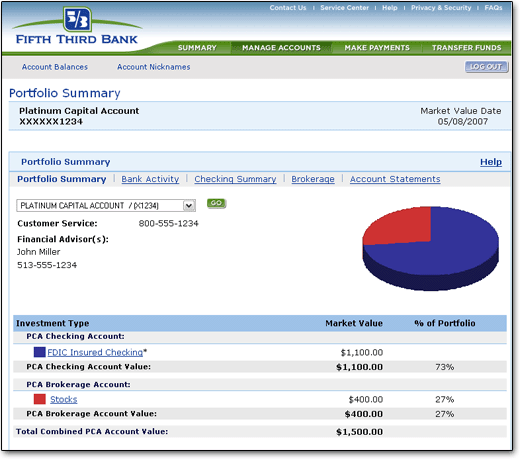
Positions
The Portfolio Positions screen presents all of the brokerage asset positions. The asset data presented includes the asset type, the description or type of asset, the market price, and the market value as of the date listed at the top of the screen (see Glossary for definitions).
Account Activity
The Account Activity screen presents cash-affected transactions for the checking and brokerage accounts. The transactions shown include the current activity plus activity from the last statement to date. Transactions are dated at the time of the settlement and are labeled as a Deposit, Check, Sale or Purchase. You have the choice of sorting by Type of Account Activity or by Settlement Date (ascending or descending); click the Go button after you have changed your sorting preference.
Statements
The Statements screen displays a list of available monthly statements for viewing by statement date. Navigate through a selected statement by clicking the page numbers at the bottom, which are shown in 10-page increments.
Trades/Research
The Trades/Research link launches a new browser window that gives you access to your Investment Services account, where you can request quotes, buy and sell, view market data, etc. Your Fifth Third Platinum Capital Account window remains active in a separate browser window.