Account Statements
The Account Statements screen provides access to view, print and save images of transactions and check images statements for up to 16 previous months for personal accounts and up to 6 months for small business accounts. Select the View link for a statement period to view a PDF version of the statement within a browser window.
Combined Account Statements:
Please note that one account can be combined to another account for statements. As a result, the viewable statement is the "parent" account, and the others are considered "children." Child accounts cannot be viewed separately—only the parent account's statements can be viewed.
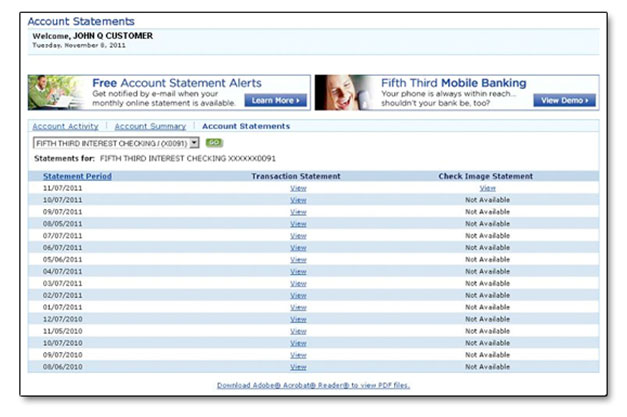
Transactional Statements
Transactional statements are provided automatically. They include transactional activity detail and individual check images.
Check Image Statements
Check image statements are an arrangement of all check images from the statement period so that they can be viewed together. Check image statements are only generated at customer request.
Adobe® Acrobat® Privacy Issues for Users:
When viewing the Fifth Third Internet Banking system's online account statements and check images on a public computer, your account statements and check images will be downloaded onto the computer; that is, the Adobe Acrobat file containing your account statement or check image will be stored locally on the computer. To ensure that your account statements are unavailable for viewing by another user, it is recommended that you remove these files from public computers. Please visit Microsoft's support site for resolution in Article ID: Q260897.
Configuring Your Browser to Display Adobe Acrobat Documents:
Account statements are available for viewing as Adobe Acrobat documents (PDF) within a browser window. In the event that your web browser does not display PDF files within the browser window, please consult the Adobe Acrobat support website for instructions to configure Internet Explorer for Windows or Safari for Macintosh OS X.