Reports
The Reports Feature
The Reports feature allows you to do a variety of tasks quickly, such as analyzing spending habits and researching payment dates.To create a report, follow the instructions below:
- Select the Reports icon; the Reports window appears.
- Click the Create button; the Create Reports window appears.
- Select your report criteria and click Save changes; the Reports window appears.
- Click Close and the window closes.
Printing a Copy of a Report
A printer-friendly copy of a report may be printed by clicking the printer icon in the upper right corner of the Reports screen. Or, from your browser's File menu, select Print.
Creating a Customized Report of Your Payment History
- Select the Reports icon and the Reports window appears.
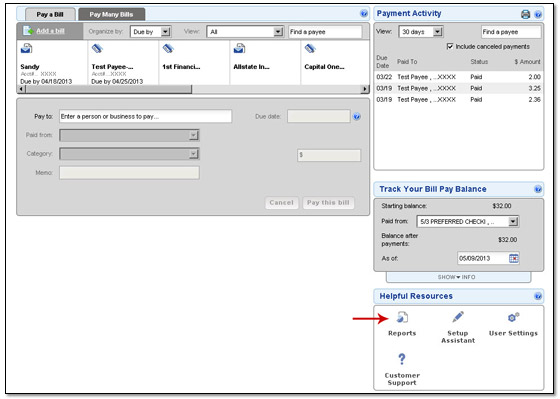
- Click the Create button and the Create Reports window appears.
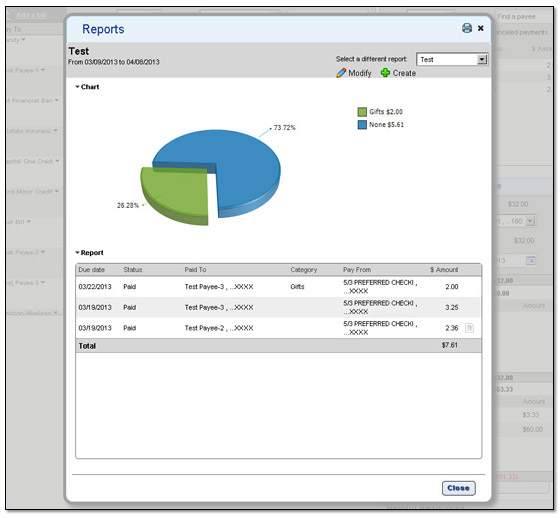
- Select your report criteria and click Save changes; the Reports window appears.
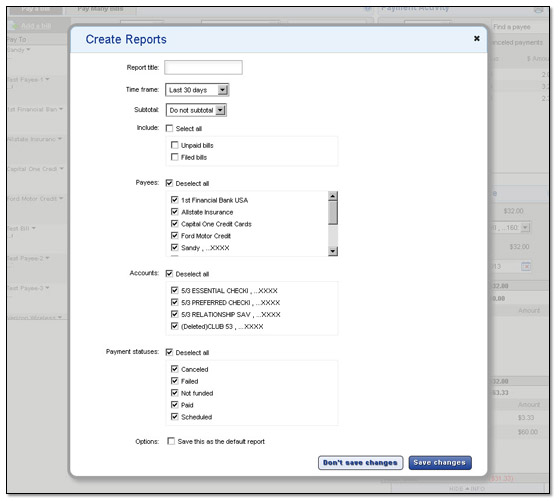
- Click Close; the window closes.