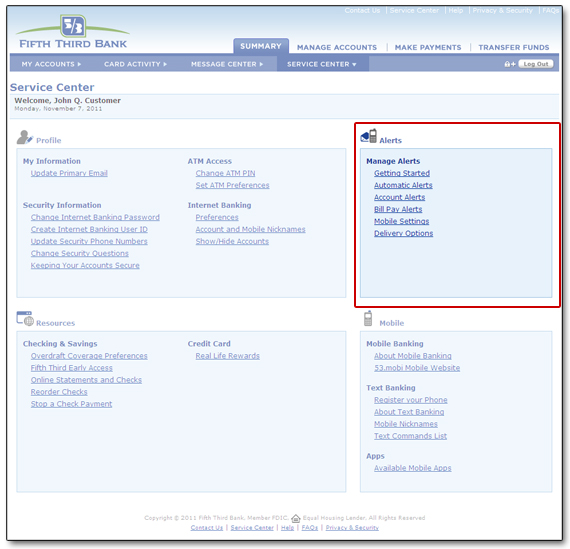Internet Banking
- Welcome
- Getting Started
- Log In For Returning Users
- Summary
- My Accounts
- Card Activity
- Message Center
- Service Center
- Profile
- My Information
- Security Information
- Internet Banking Password
- Internet Banking User ID
- Security Phone Numbers
- Security Questions
- Account Security
- Security FAQs
- ATM Access
- Internet Banking
- Alerts
- Automatic Alerts
- Account Alerts
- Mobile Settings
- Delivery Options
- Resources
- Overdraft Coverage Preferences
- Online Statements and Checks
- Reorder Checks
- Stop a Check Payment
- Real Life Rewards
- Mobile
- Manage Accounts
- Account Activity
- Account Summary
- Account Statements
- Funds Availability
- Transfer Funds
- Internal Transfers
- External Transfers
- Popmoney
- Make Payments
- Setup Assistant
- Adding Payees
- Payee Details
- Payment Basics
- Manage Your Payees
- Funding Accounts
- Automatic Payments
- Manual Payments
- E-bill Basics
- Payment Activity
- Balance Worksheet
- Payment Reminders
- Notes
- Reports
- Quicken/QuickBooks
- Quicken & QuickBooks
- Quicken 2010-2012
- Quicken 2005 Mac
- Quicken 2006-2007 Mac
- QuickBooks 2010-2012
- FAQs
- PFM Troubleshooting
- Fifth Third Early Access (EAX)
- Fifth Third PCA
- Trust Accounts
- Troubleshooting
- Glossary
Alerts
The Alerts section of the Service Center allows you to set up notifications to keep you informed about information and activity concerning your accounts. The Alerts section includes the following items:
- Automatic Alerts which are sent to you to communicate important changes or notifications
- Account Alerts that you can customize for each of your accounts
- Mobile Settings that let you set your time zone and delay or suspend your alerts
- Delivery Options to enroll your mobile phone or sign up for text alerts or text banking