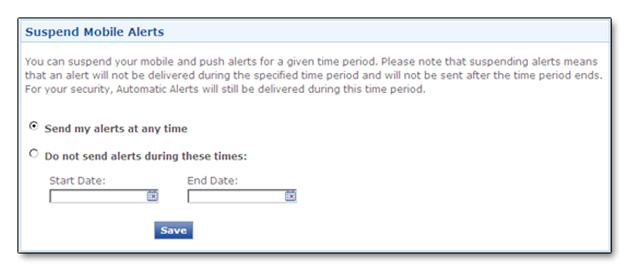Mobile Settings
Use the Mobile Settings options to select your mobile time zone and to delay and/or suspend mobile text and push alerts.
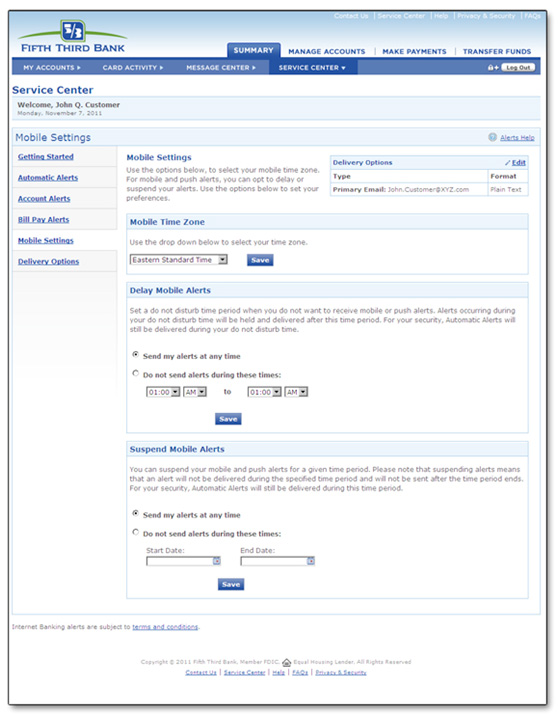
Mobile Time Zone
Set your time zone to your current location to ensure that your delay and suspend options stay in sync when you travel.
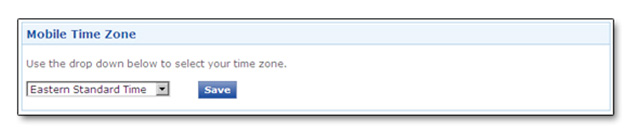
Delay Mobile Alerts
Set a do not disturb time period when you do not want to receive mobile or push alerts. Alerts occurring during your do not disturb time will be held and delivered after this time period. For your security, Automatic Alerts will still be delivered during your do not disturb time.
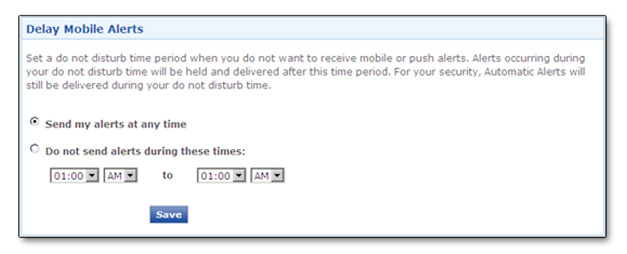
Suspend Mobile Alerts
You can suspend your mobile text and push alerts for a given time period. Please note that suspending alerts means that an alert will not be delivered during the specified time period and will not be sent after the time period ends. For your security, Automatic Alerts will still be delivered during this time period.