Security Questions
Your security questions and answers help us verify your identity in the rare case that we detect any uncharacteristic or unusual behavior on your account. You may select new security questions and answers at any time. However, for security reasons, you may not view or edit your existing security questions or answers. We will only ask these questions if we need extra information to verify your identity.
To change your security questions, click on Change Security Questions under the Security Information section on the Service Center homepage. Select the Continue button to select and answer new security questions.
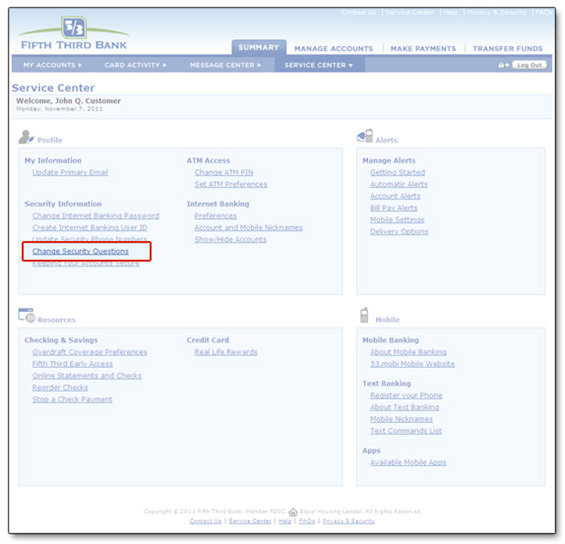
Select and answer your three security questions from the choices offered. Each drop down has a different set of questions. Type the answer in the box under each question. When you have selected and answered your three security questions, click the Next button.
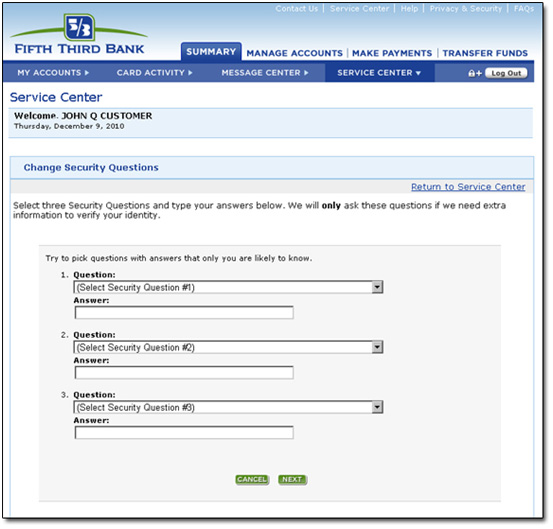
Review the three questions and answers. For security reasons, do not print the page with your security questions and answers or write down the answers. If you need to make changes, click the Edit button to return to the previous screen. Click the Finish button to complete the process.