External Transfers
Start transferring funds between your Fifth Third accounts and accounts you own at other banks. First, select the Transfer Funds tab and then either select "Between My Fifth Third Accounts and My External Accounts" or the External Transfer link from the top navigation bar. Follow the steps below to add a new account and set up your first transfer.
Adding a New External Account
In order to be able to transfer funds to or from external accounts you own, you must first add the external account and verify that you own that account. Add an account by selecting the Add Account tab. You can search for your financial institution either by name or by 9-digit Routing Number. Once you have found your bank’s information, select it and proceed to enter your external bank account number. You can only add external accounts for which you are an owner.
Verify External Account Ownership
You must verify that you own the external account that you are attempting to add. To do so, after adding the account, you will either be verified automatically, or will be asked to initiate a trial deposit process. To start this process, we will deposit two small amounts into your external account and then withdraw the sum of those two deposits. Once those deposits are complete, you will need to contact the financial institution of the external account to obtain the exact amounts of the two deposits. This information is usually available by calling that financial institution or logging into your internet banking account.
To complete the verification process, you will need to verify your trial deposits. Selecting the Summary tab will display a summary of your current accounts requiring activation, as well as any active accounts you may have (see screen A below). Under the Accounts Requiring Verification section, select the Verify link next to the account you are verifying, then enter the two deposits amounts on the next screen (see screen B below). Once complete, you will be able to schedule external transfers immediately.
Scheduling an External Transfer
- Select the Schedule Transfer tab at the top of the page. You'll see a From and To drop down display box. Select the accounts you want from the From and To drop down display boxes, select the One-time Transfer or Recurring Transfer options and select the Submit button.
- You'll be brought to the Transfer Details page where you'll enter the amount of the transfer and select the transfer service: Standard, Next-Day or Scheduled and select the Submit button. (If you select scheduled you will also enter the send date for the transfer.) If you chose a recurring transfer you'll enter the amount, frequency, first send on date, number of transfers, and name for the recurring transfer plan and select the Submit button.
- A Confirm Transfer page will be displayed with all the details of your Transfer Funds request for your review. If you need to change something, select the Back button. If everything is correct, select the Confirm button.
- You will be brought to the Transfer Confirmation page where you'll be given a reference number for your transfer and a display of the transfer details. On this page you can click the "Click here for printer friendly page" link to display a confirmation page formatted for printing. The transfer will also appear on the View Transfers page, which offers a detailed view of all future date transfers.
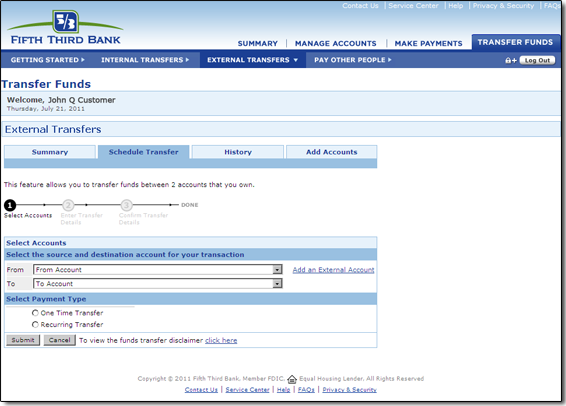
Standard Transfer vs. Next-Day Transfer
Standard Transfers take 3 business days to settle after the transfer request. While Next-Day Transfers reach the destination account within the next business day. You will be able to transfer higher amounts using The Standard Transfer service.
Eligible Fifth Third Accounts for External Transfers
All personal checking and savings accounts are eligible with the following exceptions: Fifth Third Goal Setter Savings, 529 Savings, or accounts that do not appear in both the "To" and "From" lists within the Internal Transfers section of Internet Banking. Business accounts are not eligible, regardless of account type.
Eligible External Accounts for External Transfers
The owner of the external account must match the name on the Fifth Third account that you are currently using to access Internet Banking.