Online Bank Statements
Simplify your life and enjoy the convenience of having your bank account statements online and available to you at the click of a mouse.
Online Bank Account Statement Features
Benefits of Online Bank Account Statements
Getting Started with Online Bank Statements
Follow the steps below to view your bank account statements online, and if you desire, set up your account preferences to only receive online bank statements.
Step 1. Log in to Fifth Third Internet Banking and select a checking account, savings account or credit card from the My Accounts homepage.
Step 2. From the Account Activity page of your selected checking, savings or credit card account, choose the Account Statements link.
Step 3. From the Account Statements page, select the View link for the available statement period. All online account statements are viewable in PDF format using Adobe® Acrobat® Reader®.
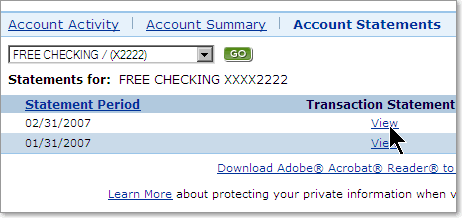
Step 4. Go completely paperless with your online bank account statements. Visit the Service Center and choose Account Preferences where you can review and change your statement preferences and stop having your paper statements and checks mailed to you each month.
If you have questions about Internet Banking and Bill Payment or online bank account statements, call us toll free at 1-800-972-3030 seven days a week or complete our secure online form.