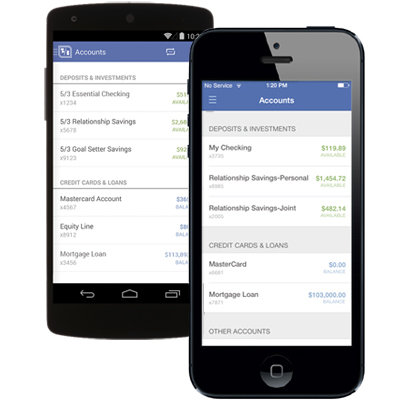
 Mobile Deposit
Mobile Deposit
App, Tap, Deposit.
Deposit Checks with your Phone.
Mobile Deposit enables you to snap photos of your checks and make deposits into your account anytime, anywhere - from the office, the worksite or even from home1. Deposits made by 8 PM (ET) will post on the same business day, giving you an extended deposit window and even faster access to your money2.

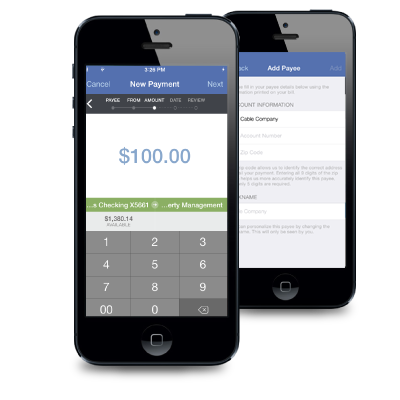
 Mobile Bill Pay
Mobile Bill Pay
Pay most bills as soon as the next day.
Pull your bills out of your mailbox, then pull your phone out of your pocket. Pay bills right from our Mobile App or our mobile website.4
Staying in control of your bills is easier and more convenient than ever! Once you set up your billers through Internet Banking, pay anyone, anytime for FREE.
 Alerts
Alerts
Stay in control of your money.
Alerts allow you to track account activity with a message directly to your phone or your email.3
When Do I Receive Notifications?
- An important bank message has been sent to you
- There is a possible issue with an online transfer
- Your contact information has been updated through Internet Banking
- Your Internet Banking username and/or password has been changed or locked
- Notification of a bill pay transaction
- A document has become available for your viewing
To enroll, simply:
- Log in to Internet BankingInternet Banking
- Click on the Service Center Tab at the top of the page
- Under the "Alerts" section, click on "Getting Started"

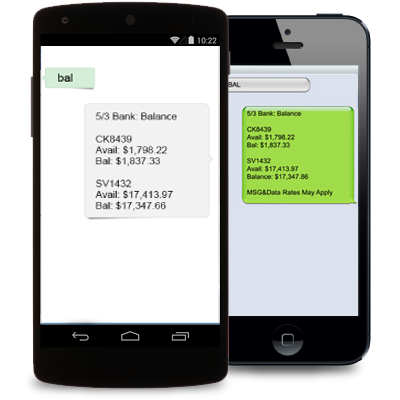
 Text Banking
Text Banking
Text us and we'll text you back.
Just text one of the short commands to 535353 and we’ll reply back with the information you requested.3
Log into Internet BankingInternet Banking and register your mobile phone to use text banking.
| Text Command | What You Want | Example |
|---|---|---|
| B BAL BAL + Mobile Account Nickname |
Account Balances | BAL CK12345 |
|
A ACT ACT + Mobile Account Nickname |
Account Activity | ACT CK12345 |
|
TRA + Mobile Account Nickname(from account) + Mobile Account Nickname(to account) + amount |
Transfer Money | TRA CK12345 SV6789 50.00 |
| ATM + ZIP Code | Find an ATM | ATM 45207 |
| BRANCH + ZIP Code | Find a Banking Center | BRANCH 45207 |
| RT RT + Mobile Account Nickname RT all |
View Recent Transfers | RT RT CK12345 RT all |
|
MENU Command Name + HELP |
Help | HELP BAL HELP |
|
ST ST + Mobile Account Nickname ST all |
View Scheduled Transfers |
ST ST CK12345 ST all |
| VP | View Payees | VP |

Text the word "MOBILE" to 535353 to get a link to the app.3
For more information Call 1-877-534-22641-877-534-2264.
- Fifth Third Bank Business Checking or Savings Account required. $50 minimum deposit required to open a new account.
- Deposits made via mobile deposit must be made before 8 PM Eastern Standard Time in order to be considered deposited same day. Deposits made after 8 PM Eastern Standard Time will be considered deposited the next business day. A business day is Monday through Friday, excluding Federal holidays and as otherwise posted in our banking centers or at www.53.com. Beginning September 19, 2013, a mobile deposit fee of $0.50 per check will apply to items deposited into your business account.
- Mobile Internet data and text message charges may apply. Please contact your mobile service provider for details. Subject to internet banking terms and conditions.
- Electronic payments made by 4PM ET will be delivered the next business day.
 Fifth Third Bank
Fifth Third Bank






 Equal Housing Lender
Equal Housing Lender