Privacy & Security
- Protect Yourself
- Understanding The Problem
- Becoming Part of the Solution
- How Fifth Third Protects You
- About Our Site
- Privacy Policy
Mobile Security
Using your mobile device to check the balances of your accounts or to process a simple transaction is convenient and can save you time, but how do you make sure it is also secure?
What Are The Risks?
- Data loss
- Unauthorized access
- Mobile malware
- Falling victim to phishing or other types of social engineering
- Accessing fraudulent web sites
- Downloading fraudulent applications
- Weak or no passwords
- Failure to update the device
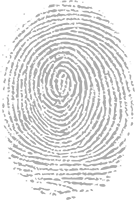
What You Can Do to Protect Your Information?
- Treat your mobile device with the same level of care as you would a credit card. If it is lost or stolen and you have not protected it adequately, you may be at risk.
- Password-protect your mobile device.
- Store your mobile device in a safe place.
- Do not send confidential information in e-mail or text messages (e.g., account numbers). It is important to understand that text messages are not encrypted the same way your mobile device information is. If someone gains access to your phone, they will be able to view any text messages sent or received that have not yet been deleted.
- Delete messages that contain account information, including account balances, and any alerts you receive on a regular basis.
- Only download information (photos, ring tones, video clips, etc.) from trusted sources.
- Follow the same rules you use on your computer with respect to opening e-mail and attachments. Similar to phishing attacks on your computer, SMiShing attacks involve fraudsters using text messages with links in them on your mobile device. The fraudsters will use these text messages in an attempt to:
- Get you to download unsuspecting software containing viruses. Never open or respond to a text message from someone you do not know, and proceed with caution even if it comes from someone you do know.
- Take you to a "spoofed" or fake Web site that is masquerading as a Fifth Third Bank site and request your account credentials (e.g., password, user ID, etc.)
- Install antivirus software on your mobile device. Contact your carrier for specific information on available antivirus software for your device.
- If you are concerned about the sites you are accessing from your mobile device, turn on the "show URL" or "show address bar" option so that you can see the actual site addresses to ensure they start with "https." Check the information that came with your device for specific instructions.
If you have questions about how the security features available on your mobile device work, contact your carrier. If you have questions about Fifth Third Mobile Banking, contact Customer Service at 1-800-972-3030.
 Equal Housing Lender
Equal Housing Lender