Setup Assistant
Access the Setup Assistant by clicking the icon in the Helpful Resources area on the home page.
What is the Setup Assistant?
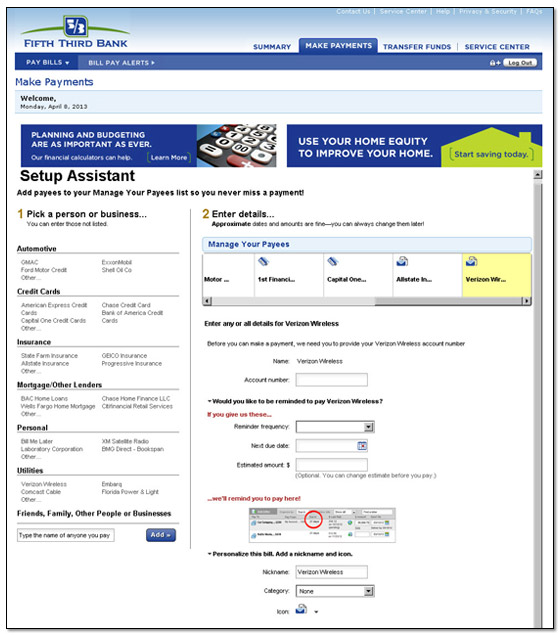
The Setup Assistant is an easy-to-follow guide that helps you quickly get multiple bills set up and ready to be paid. You can create your own payee list by selecting from our list of common payees in your geographical area. If a payee doesn't appear in our list, you can easily add a new person or business to pay.
Accessing the Setup Assistant
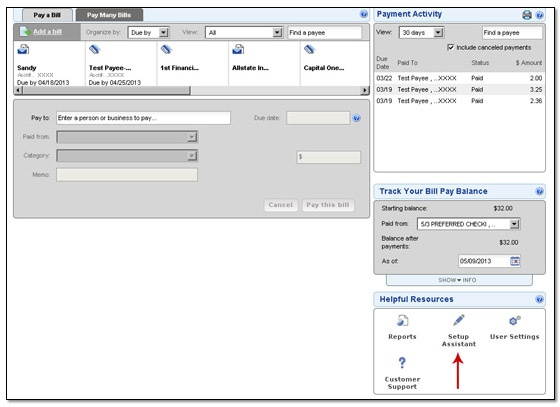
To access the Setup Assistant, click the Setup Assistant icon in the Helpful Resources area.
Adding a New Person/Business in the Setup Assistant
You can add a new person or business by clicking the Other link in each section or by entering the name in the Friends, Family, Other People or Businesses section and clicking Add.
 Equal Housing Lender
Equal Housing Lender